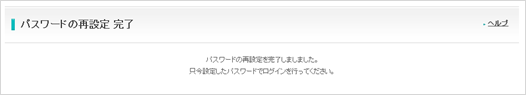パスワードを再発行する(初期ログインパスワードは、会員登録完了通知に記載しております。)
- 1) 【NDSログインページ】
- <※パスワードを忘れた方はこちらから~>をクリックして下さい。
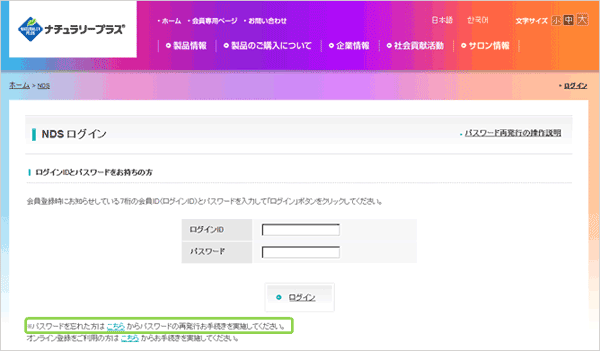
- 2) 【パスワード再発行ページ】
- ログインID、登録済のメールアドレスをご入力下さい。
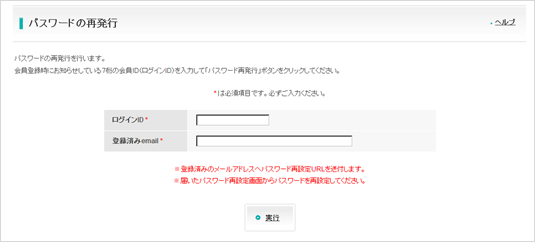
- 3) 【パスワード再発行お手続きメール】
- 登録済メールアドレスに下記のようなパスワード再発行お手続きに関するメールをお送りしております。
こちらのメールにございます、再設定URLにアクセスして下さい。
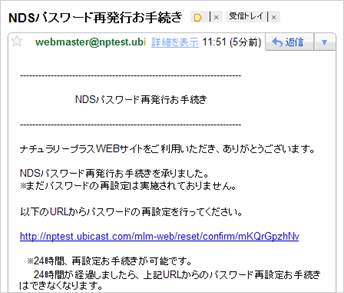
- 4) 【パスワードの再発行(会員情報の確認)ページ】
- お届け致しましたメールに記載されておりますURLにアクセス頂きますと、下記のような画面が表示されます。
ログインIDと会員名、生年月日をご入力頂き、<実行>ボタンを押して下さい。
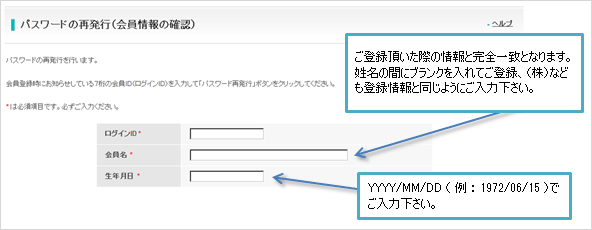
- 5) 【パスワードの再設定ページ】
- 新しいパスワードをご入力下さい。確認のため、2度目もコピーせずにご入力下さい。
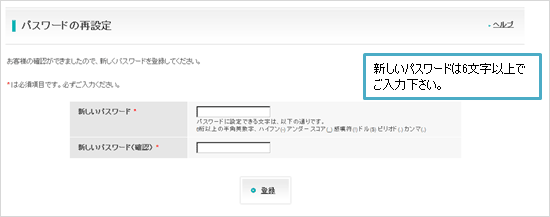
- 6) 【パスワードの再設定完了ページ】
- こちらの画面が表示されましたら、パスワード再設定は完了となります。